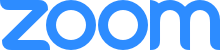Zoom Phone Communications, Inc. 911 Customer Notification
Effective March, 2019
This notification provides important information about the ability to connect to 911 emergency calling services using Zoom Phone Service. Please read it carefully.
Zoom Phone 911 Service: Zoom Phone 911 Service operates differently than traditional 911 service. The FCC requires us to advise our customers of the circumstances under which 911 may not be available or may be in some way limited by comparison to traditional 911 service. Such circumstances include:
(1) Internet Connection Failure. If the Internet connection over which Zoom Phone Service is provided is interrupted, you and/or your company will not have access to Zoom Phone Service during that interruption and therefore will not have access to 911 service during that interruption.
(2) Network Configuration. If your company’s network configuration does not permit Zoom Phone Service to connect, your company will not have access to Zoom Phone Service and therefore will not have access to 911 service.
(3) Service Relocation and Non-Native Telephone Numbers. Traditional 911 service automatically sends 911 calls to the appropriate local emergency responder, or Public Safety Answering Point (“PSAP”), based on the user’s telephone number. Traditional Enhanced 911 service (also known as E911) automatically sends 911 calls to the appropriate PSAP along with the user’s address and telephone number. Because Zoom Phone Service permits customers (and customers’ users) to use Zoom Phone Service anywhere they have broadband Internet access, and to obtain numbers that may not correspond with their current location, Zoom Phone 911 Service functions differently than traditional 911 service in certain respects:
Because a user’s telephone number does not necessarily correspond with the user’s physical location, all users must provide Zoom Phone Communications, Inc. (“Zoom Phone”) with their Registered Location when the company sets up their service. The Registered Location is the street address where the users will be using Zoom Phone Service.
Zoom Phone will, where possible, automatically transmit a user’s Registered Location to the PSAP. Accordingly, if a user relocates the equipment (for example, laptop, tablet, mobile device, desktop phone or desktop computer) used to access Zoom Phone Service, the user must update the Registered Location. If the user does not update the Registered Location, any 911 call the user makes using Zoom Phone Service will be routed based on the user’s previously provided Registered Location and therefore may not be routed to the appropriate PSAP for the user’s current location.
Once a user notifies Zoom Phone of a change in the Registered Location, there may be a delay in making the new Registered Location available to properly route 911 calls and advise PSAPs of the user’s Registered Location.
In circumstances where direct routing to PSAPs is not available, Zoom Phone will route 911 calls to a 24/7 emergency call center where trained agents will ask for the name, location, and telephone number of the person calling 911 and will contact the appropriate PSAP to send help. The call center will not automatically receive the user’s address and telephone number.
(4) Loss of Electrical Power. Unless there is a backup system to power the Internet connection and any equipment used to access Zoom Phone Service, phone service and 911 service will not be available during any power outage.
(5) Outbound-Only Extensions. Your company may choose to enable certain extensions for outbound-only calling. Outbound-only extensions will not be assigned a telephone number to receive inbound calls and may not be used to call 911.
Customer account administrators must confirm that they have read and understood this notice before enrolling users on Zoom Phone Service. Customers are responsible for ensuring that the Registered Location is kept updated for their users and for complying with all requirements of the 911 notice.
Updates
Zoom's policies may require modifications in order to comply with applicable laws and regulatory requirements. Any such changes to Zoom's policies will be posted here. If you would like to receive notification of updates to our policies, please provide your email address in the box below.